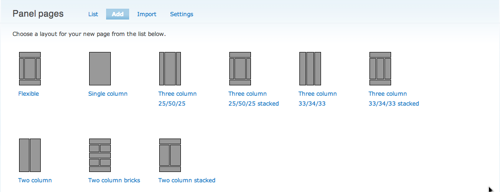Tzu Chi Website powered by Drupal
Although Drupal is often described as a "content management system" (CMS) it is also a "content management framework" (CMF). In other words, unlike a typical CMS, it is geared more towards configurability and customization. There is one interesting article "Why we moved to Drupal". If you want to compare Drupal to other CMS, please refer to "Wordpress vs. Joomla vs. Drupal - Picking a CMS for your Business". Here is one article comparing the three major CMS software with more technical comparison. If you are looking for some simple CMS, Wordpress might be a good choice. Please refer to this article.
Sites powered by Drupal
Features
Installed and tested (content-type specific)
Available, not tested yet (content-type specific)
-
Product promotion/selling
Others
-
WYSIWYG editor: All contents are created through WYSIWYG editor. No HTML markup. NO php codes.
-
Multilingual: All contents and menus are supported with multilingual features. Currently, English, Chinese-traditional, Chinese-simple, and Spanish are enabled.
-
Language preference: Personal language can be set as default language for all contents. Please check How to change my default language.
-
Revisions: All contents can be configured with revison control.
-
Scheduling: All contents can be published and unpublished with predefined schedules.
-
Backup: All contents are stored in mySQL and are backup daily
-
Moodle integration: Single signup to online learning Moodle
*1: Wiki is a special content type that allows all registered users to modify the contents. All other contents, e.g. newsletter, forum, announcement, can be modified by content administrators.
Getting started with Drupal CMS
The glossary.tcnw.org is powered by Drupal. For newbies, there are some good links to start. For most of users, please feel free to skip the installation and system configuration.
There are some special modules being installed to help out the community features within glossary.tcnw.org.
- Group: The official name is "Organic Group" in Drupal. Users can create groups of special interests. Each group can have their own calendar events, file storages, forum, project tracking, and posts.
- Wiki: This is the post that everyone can make in order to share the information. Since the contents are maintained by all users, please respect the contents posted by other users. The contents have revision control too.
- Gallery: This is the place users can share photos and videos. Videos are still under construction.
- Web File Manager: This is Web-based file manager. This is a generic place users can exchange files. However, it is recommended to attat files to posts so the files can have more explanations.
- Forum: An open discussion. Currently, categories of forums can only created by content administrators.
- Calendar: For public events, this is the place to update and view the events.
- Knowledge base: A collection of knowledge sharing.
What are the elements within a page layout?
A page layout consists of the following elements in Drupal. The following information is targeting the users who want to design the layout of web pages on their own.
- Theme: Themes allow you to change the look and feel of your Drupal site.This is the smiplest and quickest way of starting building web pages. Current, the theme "Acquia Marina" is used in glossary.tcnw.org.
- Panel: Users can create new panels to define the layouts if predefined regions in theme are not used. Panels in Organic Groups some refering as Pages. When pages are created within Organice Group, each page needs to have its own URL and it will be displayed in the menu tabs on the top of each Group page.
- Region: Regions are pre-designated places for placing blocks of content. There are 15 regions available in Acquia Marina for placing blocks of content. Blocaks can be assigned to different regions through the adminisistror configuration, "Administrater" -> "Site Building" -> "Blocks" -> "Acquia Marina".
- Block: Blocks are boxes visible in the sidebar(s) of your Drupal website. Most of the blocks that you will see (e.g., recent forum topics) are generated on-the-fly by various Drupal modules, but you can also create your own blocks. A region can have multiple blocks stacking together.
- Views: The Views module provides a flexible method for Drupal site designers to control how lists and tables of content (nodes in Views 1, almost anything in Views 2) are presented. Traditionally, Drupal has hard-coded most of this, particularly in how taxonomy and tracker lists are formatted.
- Node: Nodes are the most basic elements in Drupal. Nodes can be defined as different content types.
The following is an iillustration of the predefined regions in Acquia Marina theme. There are 15 regions.

Panel has the following layouts users can choose from when a new panel (aka page) is created.
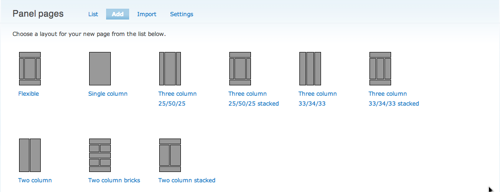


 Drupal overview
Drupal overview